When your new site was created, it came prepopulated with a set of UTHSC Links in the middle of your footer area, the grey section near the bottom of the page. Like your contact information, your UTHSC links can be modified to display your own, more topical set of links. You can even change the title of the links.
Begin by logging in to your site and via Appearance and Widgets, open UTHSC Links, the second of your three Footer Widgets:
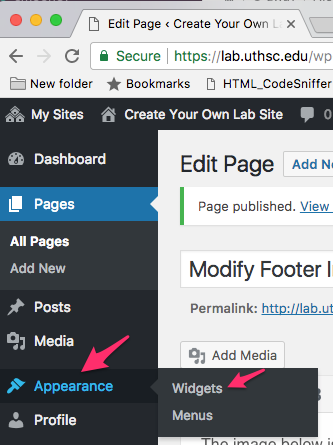
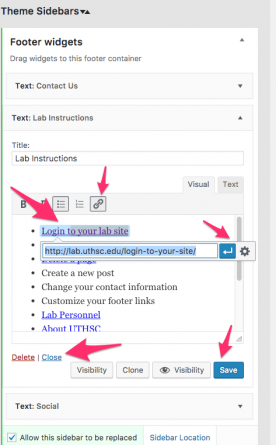
Once the Quick Links Footer Widget is open, highlight the text for one link in the list and delete the text, or type over it. Then, select the chain link icon to enter the web address of your new hit the apply button. Repeat this procedure for each of the links you wish to replace. When you are finished, click the blue Save Button, then select close. The screen shot above right illustrates (with pink arrows) the clockwise procedure you can emulate to complete this task.
