After successfully logging in to your new site, choose New from the menu at the top of your Dashboard layout, and select Page:
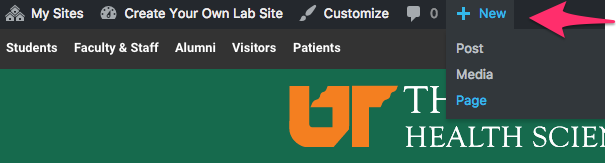
When the following screen appears, add your page title in the top box (see top arrow in screenshot), and begin typing your page information in the large, word-processor type box (indicated by the lower arrow):
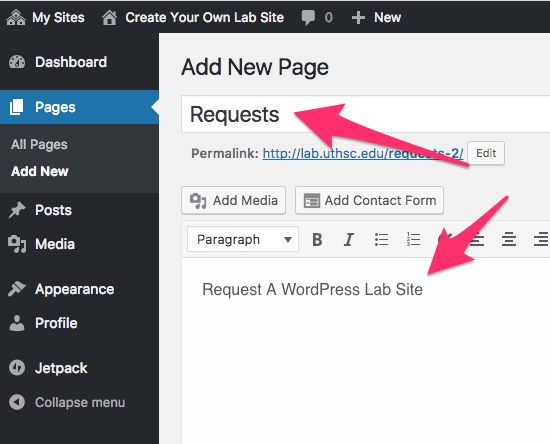
If you need additional headings on the page, type the next heading, select it with your mouse, and click the arrow next to Paragraph. When you do, a number of options appear. Select the option for Heading 2:
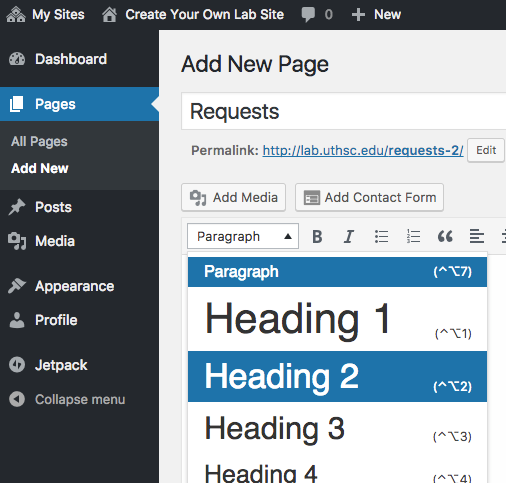
After creating the heading, you can add text below that line. Once you have finished creating your first page, select the blue Publish button, usually located to the right of your page:
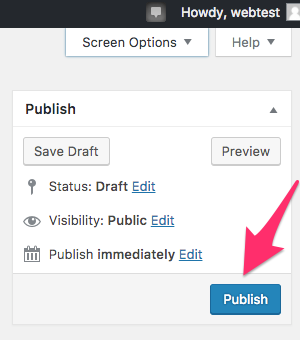
After the initial publish, the blue button will change to display Update.
