Using the example below, enter your new site address, followed by /wp-admin/:
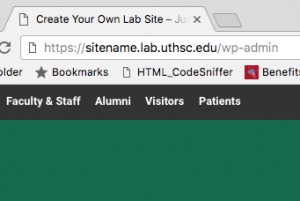
When you see the CAS login screen below, enter your NetID and password:
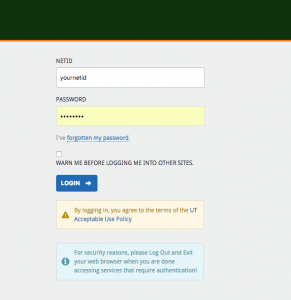
Once you have successfully logged in to your site, if you have Editor level privileges, you should see the WordPress Dashboard on the left side of your screen, similar to the screenshot below:
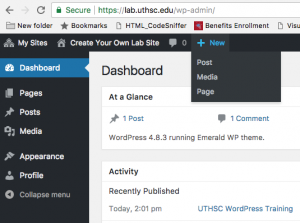
The dashboard enables you to do things like create, modify, or delete a page, add or remove blog posts, and perform other tasks to customize your new site.
